Discord, the popular gamer-targeted chat platform, is finally adding a text channel to each voice channel in a server. The feature is aptly...
Discord, the popular gamer-targeted chat platform, is finally adding a text channel to each voice channel in a server. The feature is aptly named “Text chat in voice channels,” because why complicate it?
If you don’t know what this means, let us break it down. Discord servers are essentially big group chats with the ability to form other chats within the Discord server for specific purposes and communities. Communications primarily take place with text-based messages, but voice chat channels are also a big selling point. With these channels, anyone can drop in or drop out at any time without having to host a room, as they do in other meeting apps like Skype and Zoom.
If, for instance, someone in a voice channel wants to send a YouTube video link to other people in the voice chat, the link often gets sent to the “general” text channel or a channel specifically for chats pertaining to that voice channel, like a text-based “voice-chat-spam” channel.
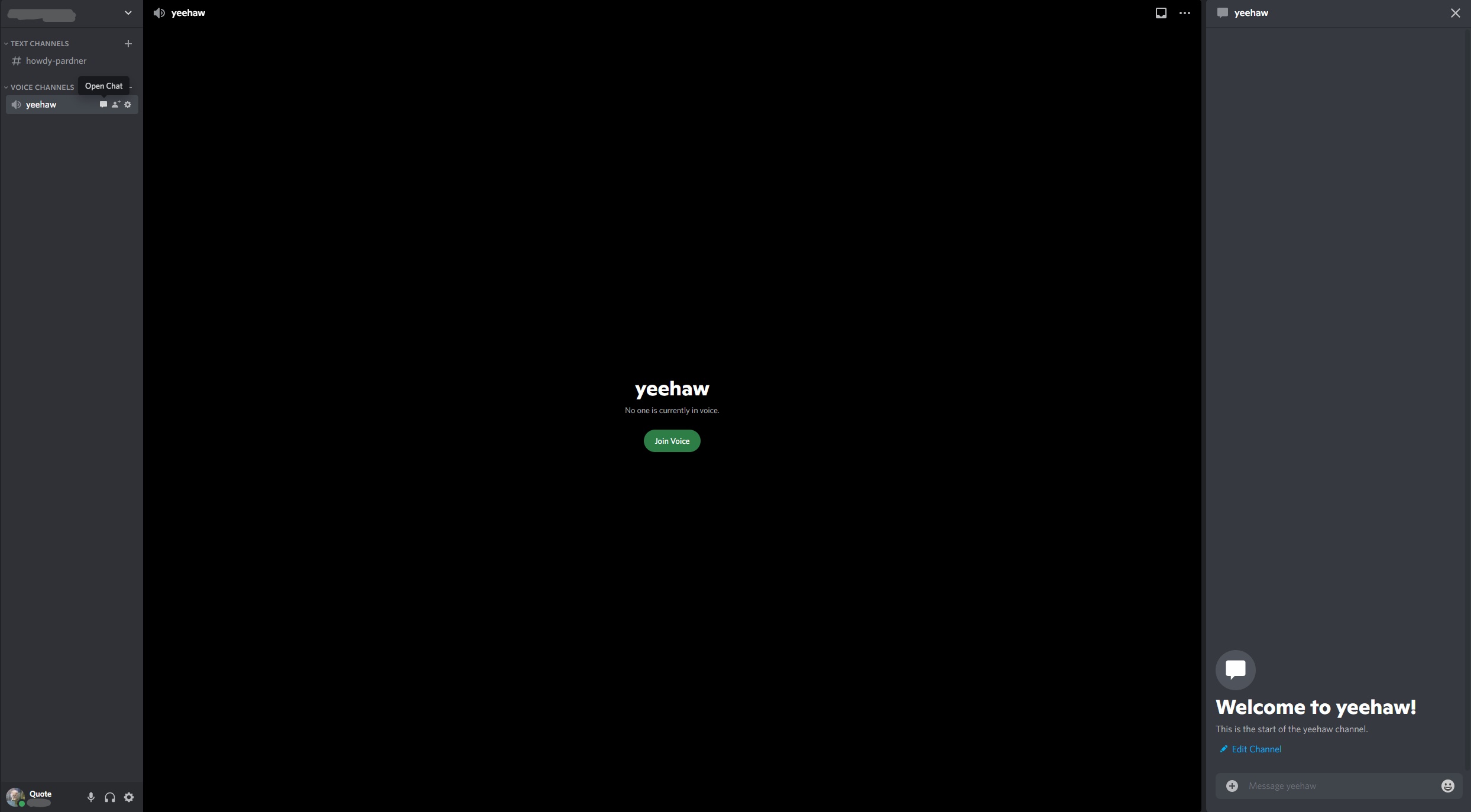
With Text in voice channels, each voice channel has its own text channel attached to it. Whether you’re in that voice channel or not, you’ll be able to access the text channel as you would a normal text channel.
The aim of the new feature is organization; in larger servers (group chats with many members) not everyone wants notifications for every new message, and messages for people using a voice channel can get lost among other messages. Using the new feature, servers will be less cluttered, and participants in a voice call will have an easier time sharing things with each other.
Text channels in voice channels will function the same way as normal text channels, with access to emojis, Giphy, and reactions. During voice calls and when the chat isn't open, new text messages will show a small popup at the top of the screen.
Discord has made Text chat in voice channels available to all non-community servers as of today. If you don’t know whether or not a server you made is a community server, it probably isn’t. Community servers will need to opt-in to the feature, at least until June 29, when all community servers will have it enabled by default.
from TechRadar - All the latest technology news https://ift.tt/wjidkxa
via IFTTT










COMMENTS