The amount of times I make phone calls these days has decreased massively over the years - sending a message means you can still chat with ...
The amount of times I make phone calls these days has decreased massively over the years - sending a message means you can still chat with friends and family but at a pace that’s more convenient.
I also find I now only make calls when I’m doing something else to maximize my time - whether that’s sorting the washing while I’m on hold to a company, or because both myself and my partner are chatting to our families. But you might be surprised to learn that I make these calls on my Amazon Echo, and other Alexa smart speakers and smart displays in my home.
It’s a better experience than using my smartphone on hands-free mode (something I started doing to reduce arm ache as well as ensure that both myself and my other half could hear the conversation). Even better than that, it’s free of charge and doesn’t come out of my monthly calling allowance either.
Hands-free calling that doesn’t cost a penny
Alexa Calling, which is the name given to the feature on Amazon Echos that lets you make calls - isn’t new. It was first introduced in 2017 in the US and made its way to the UK a couple of months later but many Echo owners don’t even know it exists.
Initially it wasn’t really a viable option for me as I spent most of my waking hours away from home, and my Amazon Echo.
Then the pandemic hit, and like everyone else I was confined to the house, and my Amazon Echo speaker was closer than ever before. While my friends and brother were happy to engage in the ‘zoom boom’ when it came to staying in touch, my parents weren’t quite as comfortable video calling, and preferred traditional telephone calls.
However, having got used to making far fewer phone calls over the years, it wasn’t long before my arm started to ache holding my, quite frankly hefty, iPhone 11 Pro Max for 30 minutes to an hour at a time. This also meant when I came off the phone, I had to repeat most of the conversation so my other half was up to speed with what had been discussed.
We’ve found it’s far more efficient for us both to talk to the family together, something we started doing during the global pandemic and have carried on as life begins to revert back to normal.
I tried using my smartphone on speaker, to ensure my other half could take part in the conversations too, but it meant balancing my handset precariously on the edge of the sofa, so we could both hear the conversation, and our recipients were able to hear us clearly too. However, as soon as one of us shifted position, the phone slipped down the crack between the sofa cushions, and the callers were left listening to our muffled voices panicking as we shoved our hands between the stiff cushioning.
All of these phone calls also meant my calling plan allowance took quite a beating. Prior to the pandemic I’d been someone that always prioritized mobile data over calling minutes - a move, which I was beginning to regret. That’s when I realised the answer was right in front of me - my Amazon Echo.

How to use Alexa Calling
The Alexa Calling feature is available on any Amazon Echo smart speaker and Amazon Echo Show smart display. Although, you’ll need to give Alexa permission to access your contacts from your smartphone before you can use Alexa Calling.
To this, open the Alexa smartphone app and tap on the Communicate icon in the lower-left corner of the screen. You’ll then be asked to verify your mobile phone number and grant permission for Alexa to make calls on your behalf. You’ll also be given the opportunity to import contacts from your smartphone - you can either select the ones you want, or import then all in one go.
Once you’ve done this, you can then make a call to any mobile or landline number, simply by using the command “Alexa call….” followed by the name of the contact you want to call or the telephone number, to your Amazon Echo.
The calls are made using your Amazon Echo’s internet connection, which means your calling allowances won’t be affected and for those on pay as you go tariffs, you won’t be charged for these calls.
However, there are some limitations, Alexa Calling won’t work if you want to call emergency or premium-rate numbers, and you can only call numbers in the US, UK, Canada and Mexico (these are the territories the feature is currently available).
If you’re still struggling with Alexa Calling, follow our in–depth guide on How to use Alexa to make phone calls on an Amazon Echo
In my lounge, my Amazon Echo (2020) is positioned on a coffee table directly in front of the sofa myself and my partner sit on when relaxing. This meant that we were both able to clearly hear what was being said during conversations with friends and family. Likewise, the far field microphones were able to clearly pick up both our voices so the recipients on our calls were able to understand us both easily too.
This hands-free calling method ensured we were more comfortable, and put an end to any arm ache I endured during audio calls. The fact there were no charges for the calls was an added bonus too.
In fact, Alexa Calling has proved so successful that as things are starting to get back to normal, I still use it as my go-to calling method, particularly if I know it's going to be a long conversation, or one that warrants both myself and my other half on the call.
The best Amazon Echo devices for Alexa Calling
There’s a wide array of Amazon Echo smart speakers on the market, which may leave you wondering which is best if you plan to use Alexa Calling to make phone calls rather than your smartphone. Here’s our pick of the three best Echo devices.
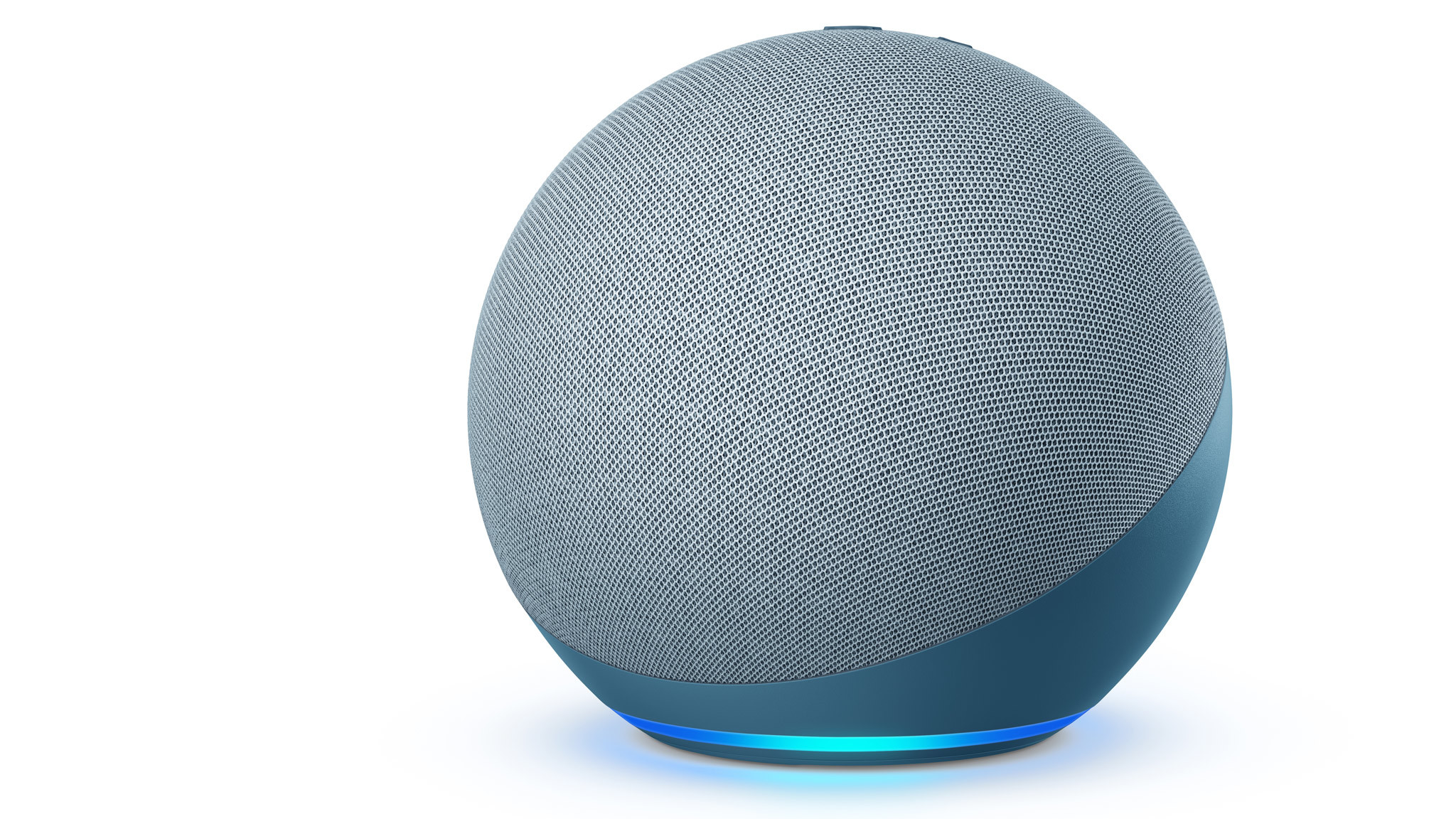
In our eyes, the best smart speaker for Alexa Calling is the Amazon Echo (4th generation). It strikes the right balance between price and sound quality - the Echo Dot just can't complete here when it comes to hearing your caller clearly across large rooms.
On test, it was responsive at picking up our voice too, thanks to the six built-in microphones, and it's a relatively compact smart speaker, so won't dominate your room.
However, the futuristic look may be a bit too out there for some homes, and if you're looking for a speaker that also doubles as a great way to listen to your favorite albums, this isn't going to suffice.
Read our full review: Amazon Echo

If you want the best-sounding Amazon Echo for Alexa Calling, then you'll be hard pushed to do better than the Echo Studio. On test, we were seriously impressed by the sound quality, and the fact you can pair two together for stereo sound.
The Echo Studio also supports 3D music - a directional sound format that makes it feel like you're listening to a live performance with different aspects of the track such as voices and instruments coming from different directions, although this does require a subscription.
It's also the bulkiest Amazon Echo speaker on the market right now but it can act as a Zigbee hub making it great for smart home devices.
Read our full review: Amazon Echo Studio

If you move around the room a lot during calls, then the Amazon Echo Show 10 is the best device for Alexa Calling. The screen rotates as you move so it's always within view. As the microphone is located in the screen, then it's always close enough to pick up your voice clearly during calls.
There's a built-in high-quality camera if you prefer video calling, and it can even act as a Zigbee hub so you control an array of compatible smart home devices, even if they're from different manufacturers.
However, it's the most expensive smart display Amazon offers, and the audio is bass-heavy, which means it may not offer the best experience when using it to listen to your favorite tracks.
Read our full review: Amazon Echo Show 10
from TechRadar - All the latest technology news https://ift.tt/7KURhwk
via IFTTT










COMMENTS