At WWDC 2021 , Apple unveiled watchOS 8 , the next big update to the Apple Watch's operating system that’s expected to launch alongside...
At WWDC 2021, Apple unveiled watchOS 8, the next big update to the Apple Watch's operating system that’s expected to launch alongside the rumored Apple Watch 7. While waiting for its full public release, anyone who is interested in getting an early look can soon download a beta version of watchOS 8.
Users who are part of the Apple Developer Program can get the first watchOS 8 beta right now, while a public beta is promised to follow in July. While all beta software is potentially unstable, the latter – released for the public to try out – are typically a version or two behind the developer betas, but also likely to have fewer bugs or other issues.
Keep in mind that getting the developer watchOS 8 beta requires you to be a part of the Apple Developer Program (find out how to sign up here), so if you don’t want to go through the hassle or pay the yearly fee, just wait for the public beta. And as an added note, since watchOS is still connected to and reliant on a paired iPhone, you’ll need to download an equally advanced iOS version first – meaning if you want the watchOS 8 beta, you’ll need to download the iOS 15 beta first.
Before you even consider downloading the beta, make sure your Apple Watch is compatible with watchOS 8 – that is, if you have an Apple Watch 3 or newer. Since that hasn’t changed from watchOS 7, if your wearable was able to upgrade to last year’s software, you’ll be able to upload watchOS 8.
Thankfully, if you satisfy all those conditions, you’ve done most of the hard work. Actually downloading a beta version of watchOS has gotten easier over the years, so don’t be afraid that it’s too complex for you – just follow our step-by-step instructions below.
- Will your Apple Watch get the watchOS 8 update?
- How to get iOS 15 developer beta on your iPhone
- macOS 12: what’s coming in macOS Monterey

How to install the watchOS 8 beta on your phone (developers only)
Head to the Apple Developer Program site and sign in with your Apple ID, agreeing to their terms and conditions if you haven’t yet. Head to the Downloads page next, preferably on whichever iPhone is paired with your Apple Watch getting the beta software, and download the iOS 15 developer beta. You'll need to install a new beta profile from iOS Settings > General, and then install the iOS 15 beta through Settings > General > Software Update.
Once that’s done, attach the Apple Watch you’ll want to install watchOS 8 onto a charger and get it above 50% battery. Set it aside – you'll install it from your iPhone.
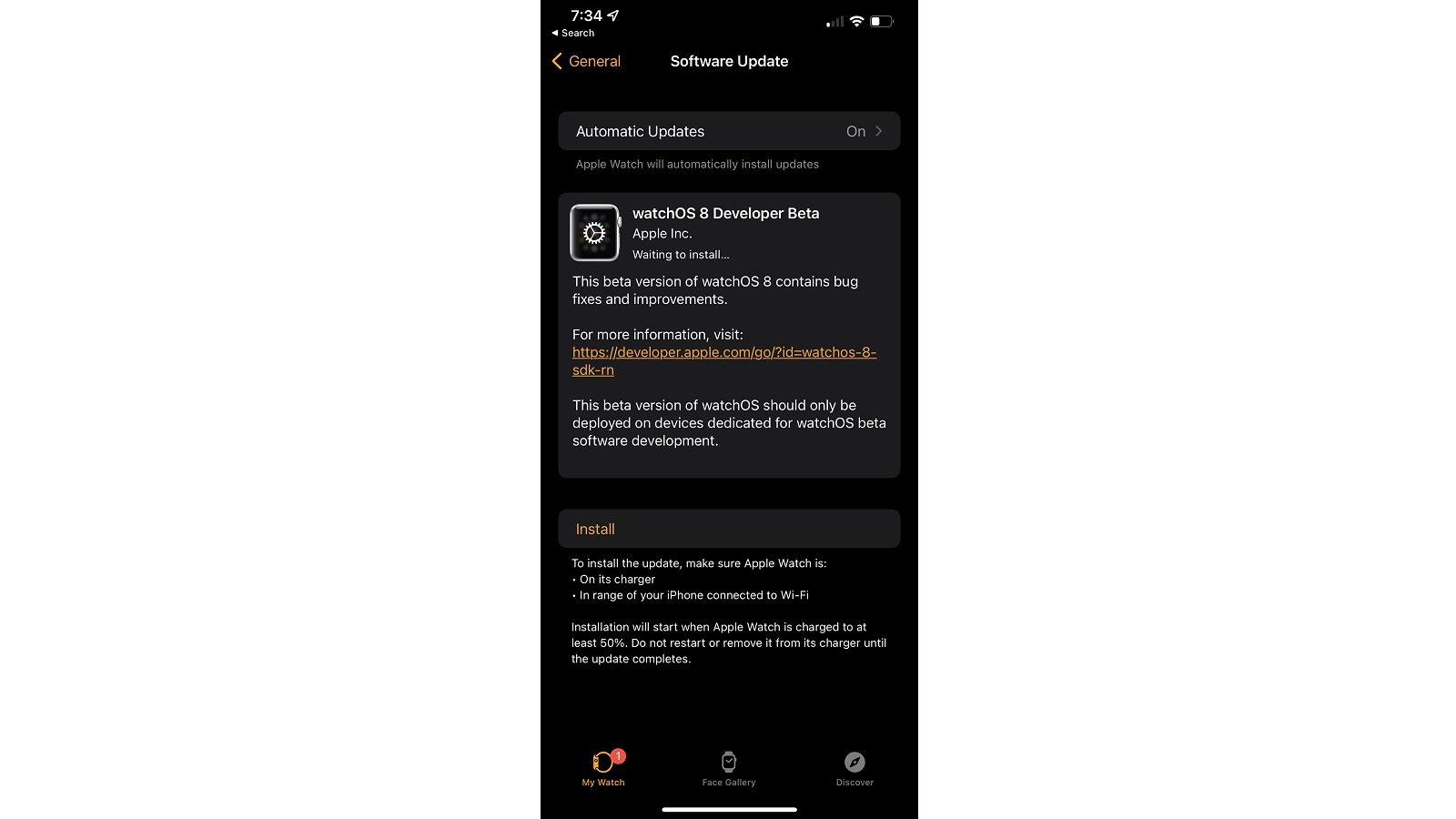
On your iPhone running the iOS 15 beta, head to the Watch app and tap the My Watch tab. Then navigate to General > Software Update and tap Install. That's it – your Apple Watch should begin to download and install the watchOS 8 developer beta. Enjoy!
- Stay on top of tech news with the TechRadar newsletter
from TechRadar - All the latest technology news https://ift.tt/3itw0wb
via IFTTT










COMMENTS