The best keyboards are a vital part of any computer setup, no matter if you need one that’s productivity oriented, to help dig into your fa...
The best keyboards are a vital part of any computer setup, no matter if you need one that’s productivity oriented, to help dig into your favorite games, or even just to catch up on social media and watch some Netflix. Every type of user benefits from having a quality keyboard as they’re more accurate, more responsive and more comfortable to use.
Like other peripherals such as the best mouse and the best monitor, the best keyboards improve your overall computing experience. You’ll get that gaming advantage in the best PC games with the best gaming keyboards, for example, and you can keep things minimal and portable while still getting great performance with the best small keyboards.
Upgrade your setup with one of the best keyboards of 2021 and experience the improvement in performance, comfort, and features that one of these keyboards provides. You’ll notice a considerable step up from more run-of-the-mill counterparts. And, make sure to check out our included price comparison tool so you can find the best deal on the keyboard you choose to invest in.
- Pick up the best mouse to pair with your keyboard.
- For some wireless action, pick up the best wireless mouse instead.
The best keyboards of 2021 at a glance:
- Roccat Vulcan 120 Aimo
- Corsair K83 Wireless Entertainment Keyboard
- Razer Pro Type
- Filco Ninja Majestouch-2
- Logitech Craft
- PFU Happy Hacking Professional 2 (HHKB2)
- Apple Magic Keyboard
- Unicomp Classic 104
- Das Keyboard Prime 13
- Logitech K780

1. Roccat Vulcan 120 Aimo
The keyboard from the future
Interface: Wired | Keyboard backlighting: Yes | Switches: Roccat Titan Switches
It has become the norm for keyboard manufacturers to implement their own custom keyboard switches, and Roccat – with the Vulcan 120 Aimo – is no different. While this keyboard is primarily marketed as a gaming keyboard, its Titan Switches are tactile enough to be satisfying, while still bouncing back quickly enough to be comfortable to type on for extended periods. And, we’d be remiss to not mention the looks – the Vulcan 120 Aimo looks like a science fiction keyboard, and we love it. It’s no surprise this tops our list for the best keyboard of 2021.
Read the full review: Roccat Vulcan 120 Aimo

2. Corsair K83 Wireless Entertainment Keyboard
Are you not entertained?
Interface: Bluetooth | Keyboard backlighting: Yes | Switches: Corsair Ultra-low Profile Scissor
If you have a home theater PC, you might be frustrated by the lack of keyboards that explicitly appeal to your use case. Luckily, there’s a keyboard for you – the Corsair K83 Wireless is a fantastic entertainment-focused keyboard. Not only is it light and portable, it also has a bevy of entertainment functions that’ll make life easier in your living room. And, with its wealth of connectivity options, including Bluetooth and 2.4GHz wireless through a dongle, you can use it with many different platforms. However, it’s not great at gaming, so keep that in mind.
Read the full review: Corsair K83 Wireless

3. Razer Pro Type
Hits more than it misses
Interface: Bluetooth, 2.4GHz wireless | Keyboard backlighting: Yes | Switches: Orange Mechanical switch
With the Razer Pro Type, you’re getting the trifecta: beauty, sheer performance and comfort. So, while it isn’t the cheapest option out there, you’ll be glad to pay it for everything it offers, as well as that nice extra of not having to deal with more cables on your desk. The fact that this wireless keyboard is incredibly quiet for having mechanical keys, connects up to four wireless devices without re-pairing and offers USB-C charging are just nice cherries on top of an already terrific pie.
Read the full review: Razer Pro Type
- This product is only available in the US and UK. Australian readers: check out a fine alternative in the Razer Blackwidow Chroma V2.

4. Filco Ninja Majestouch-2
No more faded lettering
Interface: Wired | Keyboard backlighting: No | Switches: Cherry MX
The problem with non-backlit keyboards is that the key names are printed, so overtime, those fade away or even disappear altogether. Filco Ninja Majestouch-2 solves that common problem by simply moving the print from the top of each key to the side facing the user. This approach has another benefit – those prints are hidden from others looking at your keyboard from other angles, giving you that needed privacy when you’re typing things like your login information. Of course, this one’s also got Filco’s stamp of comfort, durability and reliability on it as well.

5. Logitech Craft
Finally, a keyboard for creatives
Interface: Wireless | Switches: Scissor switch mechanism
We’ve seen all kinds of keyboards over the years here at TechRadar, from stylish tenkeyless keyboards to RGB-laden gaming behemoths, but something has always been missing – a focus on creatives. Thankfully, with the Logitech Craft, this is no longer the case. Not only is this a sturdy, tactile and attractive keyboard but it also features a unique dial on its top left corner, which will help creatives expedite their workflow. This dial’s utility will vary depending on the application, from simply controlling the volume on the desktop, to changing levels in various tools in Photoshop. If you spend a lot of time creating content on your PC, the Logitech Craft is one of the best keyboards you can buy today.
Read the full review: Logitech Craft

6. PFU Happy Hacking Professional 2 (HHKB2)
A coder's dream and typist's treasure
Interface: Wired | Switches: Topre electrostatic capacitive (45 grams)
The PFU Happy Hacking Professional 2 has somewhat of a cult following in the keyboard scene, and it’s not hard to see why. This keyboard is aimed at coders, but it’s fantastic for all you writers out there, too. It forgoes traditional arrow keys, instead making use of function keys and key combinations to get that stuff done. It will take a minute to get used to, but once you get that out of the way the small size is a huge benefit, as you’ll be able to take it anywhere you go. Plus, that sweet ‘thock’ sound of the Topre switches is a wonder to behold.
- This product is only available in the US and UK at the time of this writing. Australian readers: check out a fine alternative in the Das Keyboard Prime 13
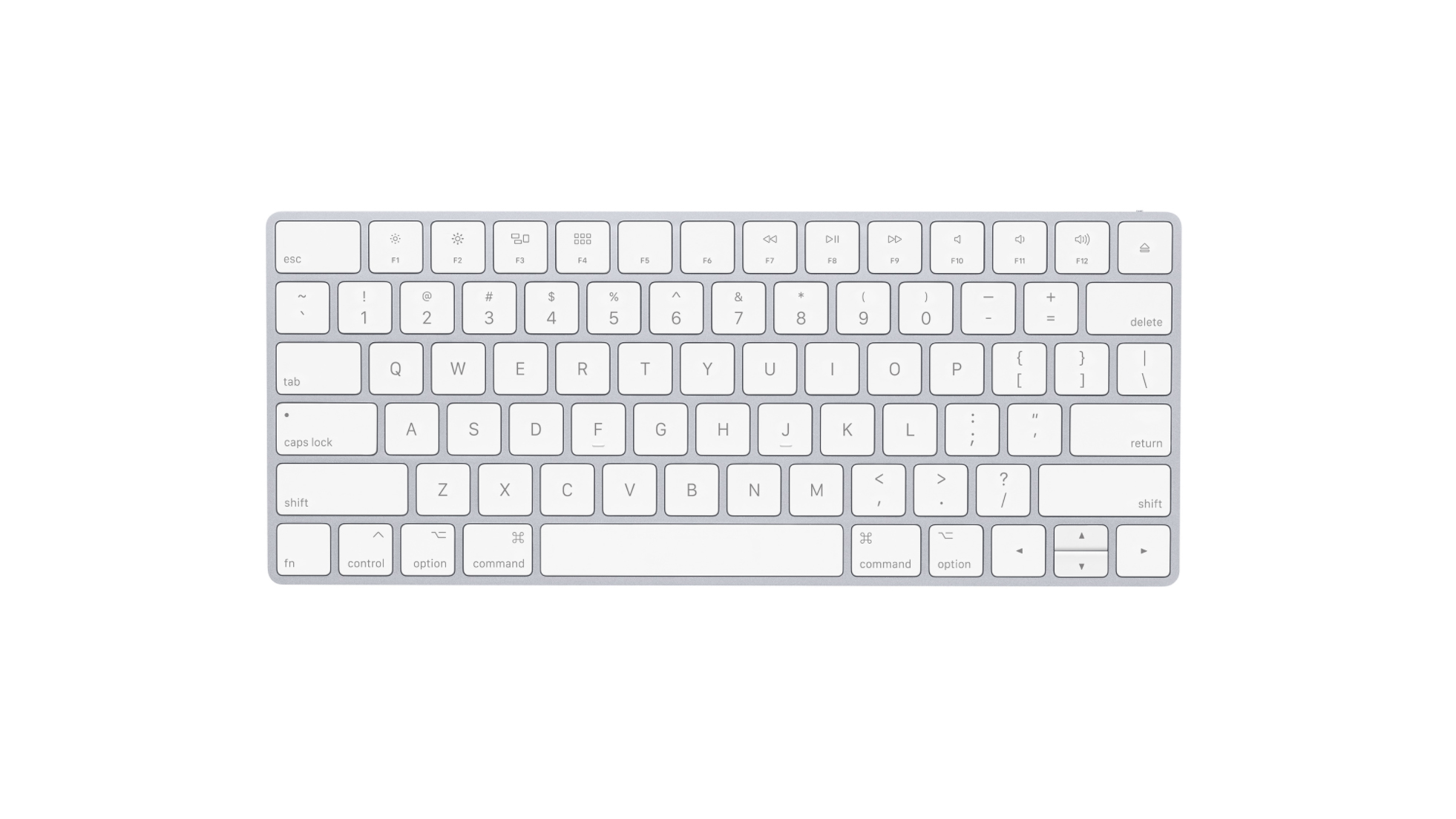
7. Apple Magic Keyboard
Best for your Mac
Interface: Wireless | Keyboard backlighting: Yes | Switches: Scissor
Apple’s Magic Keyboard is the most comfortable, reliable and good-looking keyboard we’ve ever had the pleasure of using, and it’s simply the best keyboard for Mac users. It’s actually incredible how sleek and thin this keyboard is, especially considering how comfortable it is to use, thanks to its great bounce and satisfying tactile feedback. It’s, of course, due in large part to that stable scissor mechanism, which Apple has adopted on its laptops as well. It’s so easy to use as well. Turn it on for the first time, and it’ll automatically pair with your Mac – it’s so decidedly Apple. Finally, there’s that battery, which lasts you a whole month before it needs charging, unlike other Bluetooth productivity keyboards that only last you a few days.
- This product is only available in the US at the time of this writing. UK and Australian readers: check out a fine alternative in the HyperX Alloy Elite
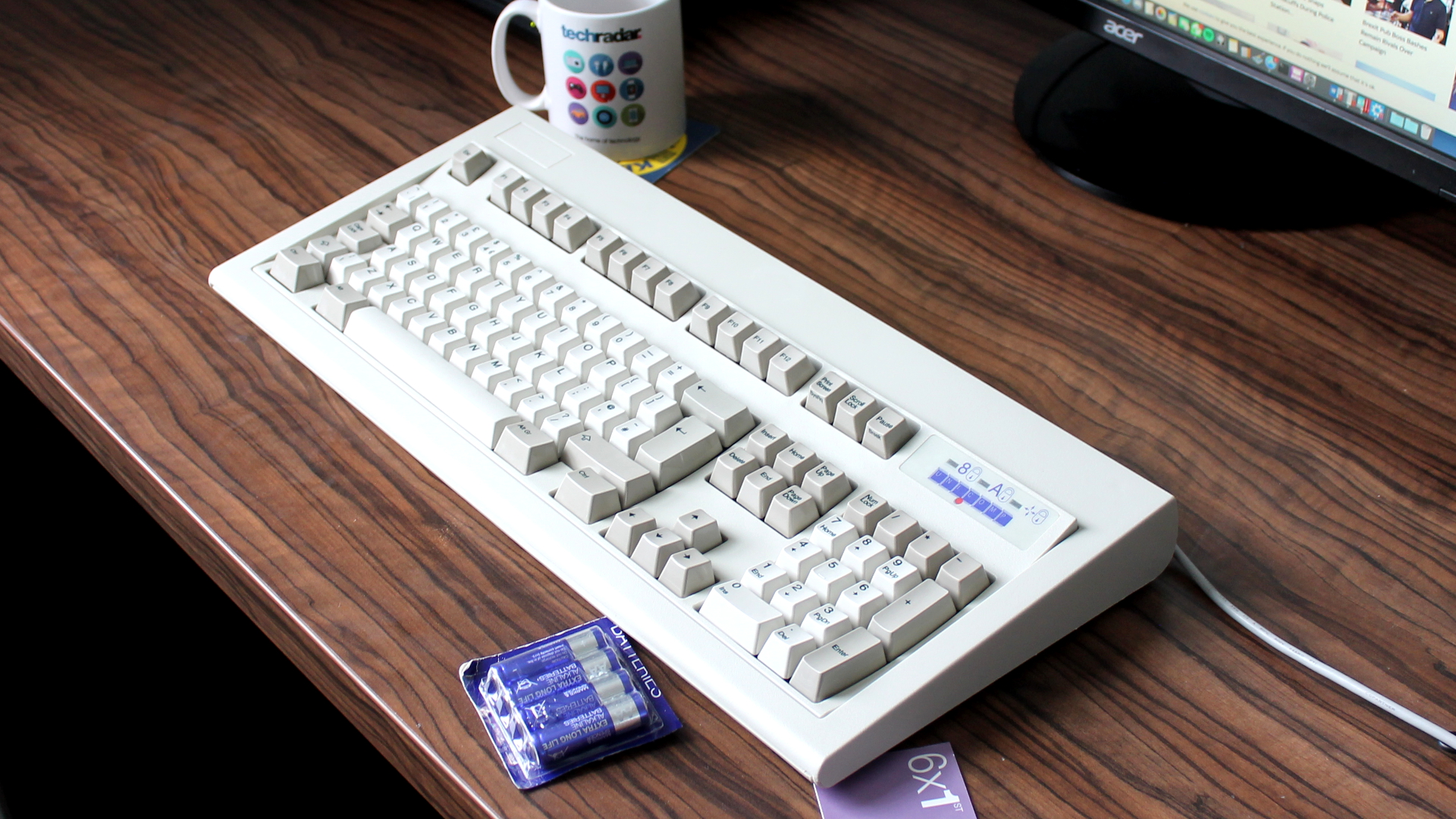
8. Unicomp Classic 104
The ultimate keyboard for typing nostalgia
Interface: Wired | Switches: Buckling spring
Remember those old IBM Model M keyboards? Well, that’s what the Unicomp Classic 104 seeks to emulate. Available in both USB and PS/2 versions, it uses a buckling spring switch that takes more effort to press than just about every other modern switch. You’re rewarded for this hard pressing with a tactile response that feels like the classic mechanical keyboards of old, along with a noise that will drive everyone around you mad.

9. Das Keyboard Prime 13
Mixing minimalistic style with premium quality
Interface: Wired | Keyboard backlighting: White | Switch type: Cherry MX Red or Brown switches
Some keyboards just ooze class, and the Das Keyboard Prime 13 is one of them. Its features a solid aluminum top panel for added rigidity and a very minimalistic look. With Cherry's MX Red or Brown switches under the keycaps, you're given a choice between linear and non-linear offerings with a range of actuation points.
It's a great option for media enthusiasts thanks to side lit media control and the inclusion of white backlighting is another bonus. It's not the most affordable keyboard on our list, but if you're looking for something a little bit more premium, Das is the way to go.

10. Logitech K780
A great option for mobile device owners
Interface: Wired | Keyboard backlighting: No
With its latest keyboard, Logitech is targeting smartphone and tablet owners who prefer to use their device while sat at a desk. And, if you were a fan of the predecessor, the K380, the Logitech K780 should be right up your alley, especially with its added number pad. This keyboard still has the ability to pair with three devices using Bluetooth or wireless, so you can swap between all your gadgets on the fly. And, thanks to its comfortable rounded keycaps, it’s still a pleasure to type on. The keyboard’s base is the star of the show, however, as it can hold mobile devices up to 11.3mm thick in an upright position. This places them within arms’ reach to make anything from replying to WhatsApp messages or reading a digital magazine easier than ever.
How to determine the best keyboard for you
It goes without saying that if you demand the look and feel only mechanical switches can provide, rather than those that are slim and stealthy, we suggest perusing our best gaming keyboards round-up instead.
Gamers prioritize the actuation that clicky feeling mechanical keyboards bring, whereas traditional home and office users are more about practicality. That said, the sheer magnitude of sound produced by a lot of mechanical keyboards is offputting to some. For those folks, we have some membrane keyboards to recommend as well.
Gabe Carey have also contributed to this article
from TechRadar - All the latest technology news https://ift.tt/33FiLRm
via IFTTT










COMMENTS