Scrolling through your Instagram feed has, until now, been something you do on your own. However, with more and more people staying away fro...
Scrolling through your Instagram feed has, until now, been something you do on your own. However, with more and more people staying away from friends and family to help curb the spread of the novel coronavirus, Instagram has rolled out a new feature called Co-watching to help users feel, well, less isolated.
The new feature allows friends on a video chat (even a group chat) to browse through posts that one of them has 'liked' or 'saved' in their Instagram feed. It even allows participants of the video call to view others' Instagram recommendations.
This gives friends and family a way to talk about different posts on the photo- and video-sharing platform, giving them a way to stay connected.
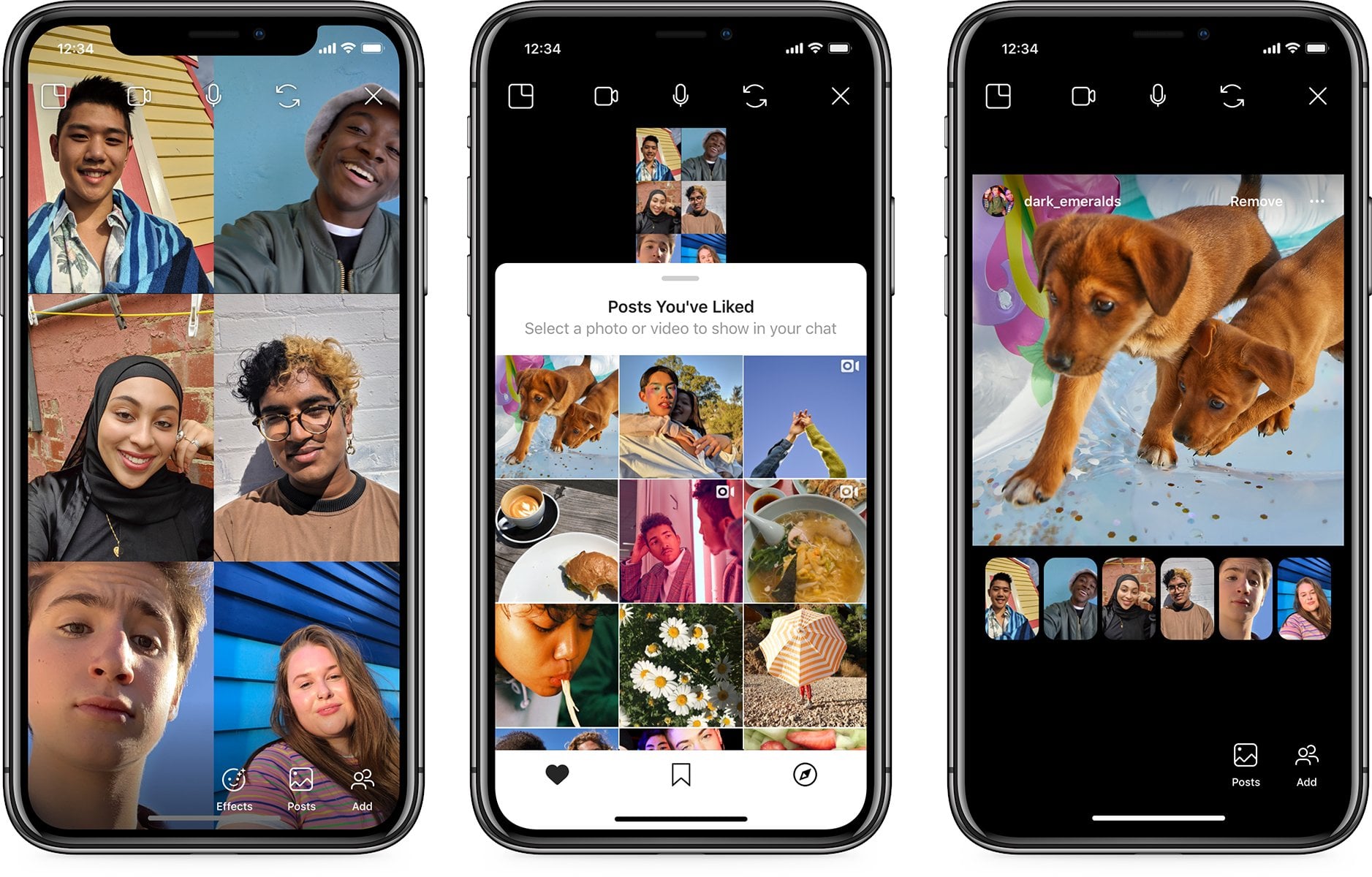
How it works
Using Co-watching is real simple: Head to Instagram Direct (the direct messaging feature on the platform) by tapping on the 'paper plane' icon on the top right corner of the app.
Then start a new video chat by searching for or selecting a contact in the inbox, then tapping the video camera icon on this direct messaging page. Once you've begun chatting, just tap on the photo icon at the bottom of the pane to view all recently liked, saved and Instagram recommendations available on your feed.
The one you select will appear on the screen for all participants on the video chat.
- How to save videos from Instagram
- How to get Instagram dark mode
- How to upload photos to Instagram from a PC
That's not all
Co-watching isn't the only new update to be rolled out to all users – Instagram has also begun highlighting more educational resources about Covid-19 in the search tab, while also ramping up its efforts in removing unofficial coronavirus content and accounts unless it's a credible source.
Instagram is also expanding the Donation stickers to more countries so users can search for and ask for contributions to genuine and relevant non-profit organizations.
To help connect users practising social distancing, shared Stories will feature a 'Stay Home' sticker on all posts within the network.
It's easy to see how Co-watching will become popular in the coming days, and these efforts add to Instagram's Covid-19 prevention initiatives that began about two weeks ago, when the platform started listing posts from credible health organizations at the top of the search tab.
from TechRadar - All the latest technology news https://ift.tt/3ajIeAC
via IFTTT










COMMENTS