Audio social platform Clubhouse , which is creating waves in the short time its has been in business, will now allow users to send money, i...
Audio social platform Clubhouse, which is creating waves in the short time its has been in business, will now allow users to send money, if they so wish, to the creators or speakers on the platform.
The company said the new monetization feature, named Clubhouse Payments, is the “the first of many features that allow creators to get paid directly on Clubhouse.”
The feature to receive payments will initially be available only to a small test group, and later rolled out to other customers. But all users will be able to send payments.
Our hope is to collect feedback, fine-tune the feature, and roll it out to everyone soon, the company said.
The payment feature is being added to help boost and enhance communities within the app with monetization.
- LinkedIn confirms that a Clubhouse rival is in the works
- Clubhouse: what is it, and how can you get an invite?
The process to send money on Clubhouse is simple
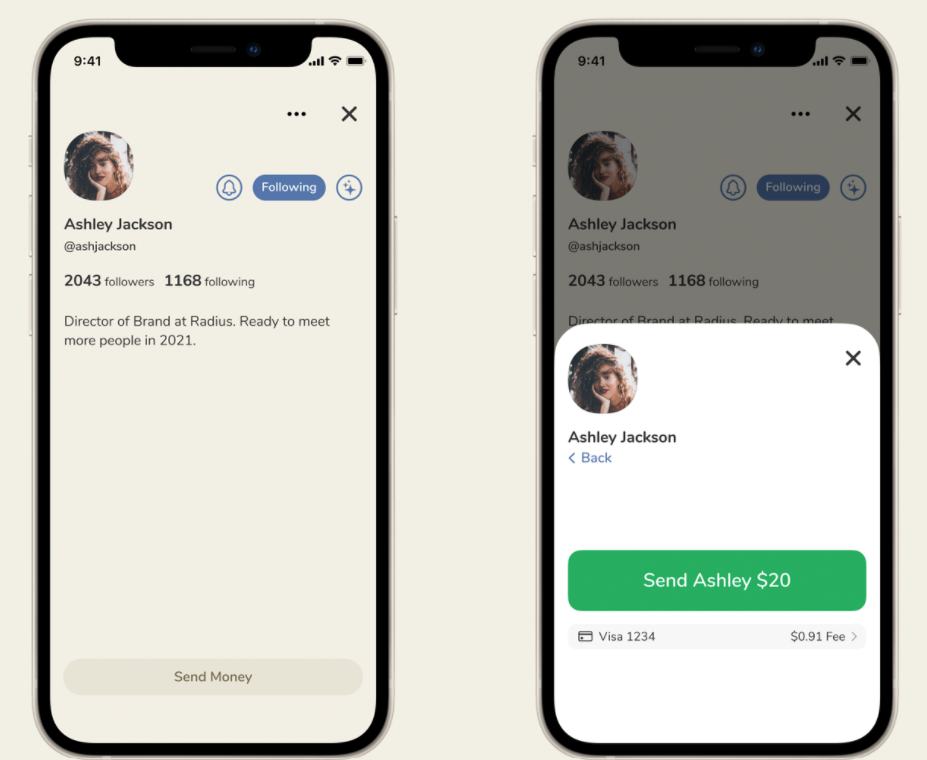
In a blog post, Clubhouse also gave out the steps on how the new payments feature works. And it is a simple process.
* To send a payment in Clubhouse, just tap on the profile of a creator (who has the feature enabled) and tap "Send Money".
* Enter the amount you would like to send them. The first time you do this, you’ll be asked to register a credit or debit card.
100% of the payment will go to the creator. The person sending the money will also be charged a small card processing fee, which will go directly to Clubhouse's payment processing partner, Stripe.
Clubhouse said it 'will take nothing'.
🎤💸 We're very pleased to be working with @joinClubhouse to help enable frictionless creator payments: https://t.co/ZFTyvHJcIs.April 5, 2021
"Our aim is to help creators build community, audience, and impact. And as Clubhouse continues to scale, it’s important to us to align our business model with that of the creators—helping them make money and thrive on the platform," the company said.
Many podcasters and standup comics who have taken to Clubhouse now have an option to monetize their work seamlessly.
The San Francisco-based company, whose app lets people gather in audio chatrooms to discuss different topics, requires newcomers to be invited by existing users before they can join. As of now, it is available only on iOS platform.
from TechRadar - All the latest technology news https://ift.tt/2Q3iDGT
via IFTTT








COMMENTS