When you’ve got the best computer at your disposal, there’s virtually nothing you cannot do. Excellent computers will not only see you throu...
When you’ve got the best computer at your disposal, there’s virtually nothing you cannot do. Excellent computers will not only see you through your daily productivity tasks, staying connected with friends and family, and streaming your favorite shows. They’ve got more than enough power inside to let you dig into the latest AAA games, create 3D masterpieces and weave the next Oscar-worthy videos.
Thanks to the raging battle among Intel, AMD and Nvidia, we’re getting more and more powerful processors and graphics cards at incredibly competitive prices. And, as these internal components get more powerful, so do the computers they live in. It’s easier than ever, therefore, to get the best computers without breaking that piggy bank.
Take a look at our top picks of the best computers 2020 has to offer. Whether it’s a gaming PC you want rocking strong gaming performance and more RAM, a content creation workhorse with the newest PC components and fast SSDs, or something extremely portable, you’ll find something on the list to meet your needs. Be sure to check out our included price comparison tool while you’re at it, so you can score the best price available.

The Dell XPS Tower gets our vote for the best of the best computers 2020 has to offer for one simple fact. It boasts enough power and features without costing you a lot. This latest XPS Tower line is fitted with 9th-generation Intel Core processors and advanced VR-ready graphics, and it’s also fully configurable, which makes it future-proof. On top of all that, it’s got a good selection of configurations on hand so you can take your pick depending on your needs and budget. And, if you’re a big fan of the no-nonsense look, this tower’s simple 90s homogenous look.

The Surface Studio 2 isn’t going to compare well against most PCs, but that’s only because it was never designed to compete with them in the first place. This device is meant for the digital artist or other visually-focused content creators, and even with aging parts, it’s still the most robust digital drafting table on the market. It boasts a bright, vibrant display, and improved specs next to its predecessor. If you’re a digital artist or a content creator who’s visually-focused, this is the best computer for you.
Read the full review: Surface Studio 2
- See more like this: the best all-in-one PCs

With AMD’s solid campaign to win the CPU and GPU markets, it’s no surprise that many of the best PCs are switching over Team Red’s cause. Our favorite Alienware Aurora gaming desktop PC line is among them, fitting its R10 models with AMD’s powerful yet affordable Ryzen CPUs. Not only do these deliver brute strength when it comes to gaming, but they also tout affordability, giving budget gamers to partake in what those with souped up rigs experience everyday without burning a hole in their pockets.
- See more like this: the best gaming PCs

A unique chassis coupled with a price to beat, Dell’s latest in its G series gaming PCs is a solid contender in budget gaming. The Dell G5 boasts 9th-generation Intel chips as well as Nvidia’s most powerful gaming GTX and RTX graphics cards, starting with an i3 processor and the GTX 1650 to handle many powerful games without burning a whole in your pocket. Of course, if you’ve got more case to spare, it’s VR ready configurations are also on hand, though even those are absolutely affordable.

Intel’s NUC has come a long way from its humble beginnings. For example, while the previous Hades Canyon didn’t come with a RAM or storage, the newer Ghost Canyon has both. In fact, not only does it have more offerings now in terms of specs, but it’s also highly configurable so you can personalize it to your liking before hitting that buy button. With 9th-generation Intel Core chips, up to 64GB of memory and up to 4TB dual storage, we’re all for it. The only catch is that it's pricier now as well. The lower configurations are still quite affordable, and a terrific option for the budget-conscious. However, you may want to stay away from the highest configurations.

While the Decepticon look this gaming PC sports might only be for some, there’s definitely something for everybody as far as configurations go – whether you’re a casual gamer on a budget or a hardcore one willing to drop a lot of dough for a souped up rig. At less than $1,500 (about £1,180, AU$2,170), you’re getting more than enough power to get you through AAA games, albeit probably not on Ultra. At $2,335 (about £1,835, AU$3,235) or more, you’re getting a considerable amount of power and storage. Plus, HP Omen Desktop PC comes in a tool-less design, making it upgradeable. If you're after a high-end gaming PC that can handle the latest games with ease, this is the one to get.
Read the full review: HP Omen Desktop PC

It’s easy to think of Apple computers as overpriced, but your bank account will be spared if you jump on the Mac mini bandwagon. The Mac mini 2018 is a small form-factor PC that looks adorable and also packed tight with high-end desktop parts. And, that’s all for a much more accessible price than any other Mac on the market, making it a great buy for anyone who already has a slew of Mac-ready peripherals or for a Mac fan who doesn’t have the budget for a Mac Pro. What’s more, unlike many of Apple’s recent products, the Mac mini is relatively upgradeable – you can boost your memory up to 64GB of RAM.
Read the full review: Apple Mac mini
- See more like this: the best Macs 2020
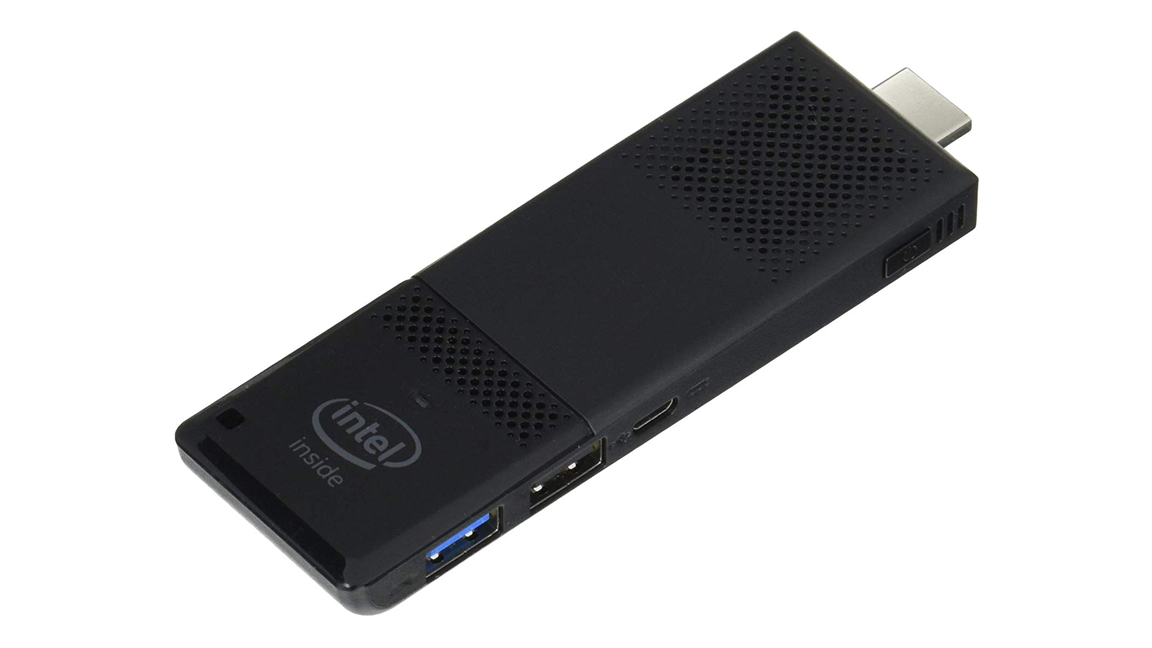
Some people have issues with desktop PCs, as they’re often rather bulky. The Intel Core Compute Stick has made that irrelevant. Looking more like a thumb drive than an actual computer, this tiny renegade can connect to any monitor with an HDMI input. Its base starts with a lowly 1.33GHz Intel Atom processor running Linux, but can be configured up to an Intel Core m5 processor. This is one of the best PCs, but one that you can literally slip in your pocket, whether you need to get some work done during your daily commute or squeeze in some PC time while you’re traveling.

As a designer, if you don’t fall in love with Lenovo Yoga A940’s thoughtful design, then we don’t know what will. This innovative all-in-one desktop boasts a stunning 27-inch 4K UHD display with up to 25-degree tilt, pen support and a rotating hinge for stability. It’s full of impressive features as well, like the Lenovo Precision Dial that you can attach on the left or right side of the hinge, whatever feels most comfortable for you and your process. And, unlike the best Macs, it offers 100% Adobe RGB support, an LED light at the bottom of the screen and even wireless smartphone charging. If you’re a content creator or designer, and you’re looking for an AIO that allows you a truly seamless workflow, this is the best computer for you.
Read the full review: Lenovo Yoga A940

Unfortunately, what does hold Lenovo Yoga A940 back are its less powerful, slightly aging internals. If you want an all-in-one powerhouse that absolutely blows you away in terms of performance, then the iMac Pro is the best computer for you. This AIO designed specifically for professionals and creatives may not be super rich in features, but it’s got a lot to offer where it truly counts. That includes its vibrant 27-inch 5K display with a P3 wide color gamut, mind-blowing Radeon Pro Vega graphics, and plenty of memory for all your exacting workloads. Just be prepared to shell out a bunch of cash, as this doesn’t come cheap.
Read the full review: iMac Pro
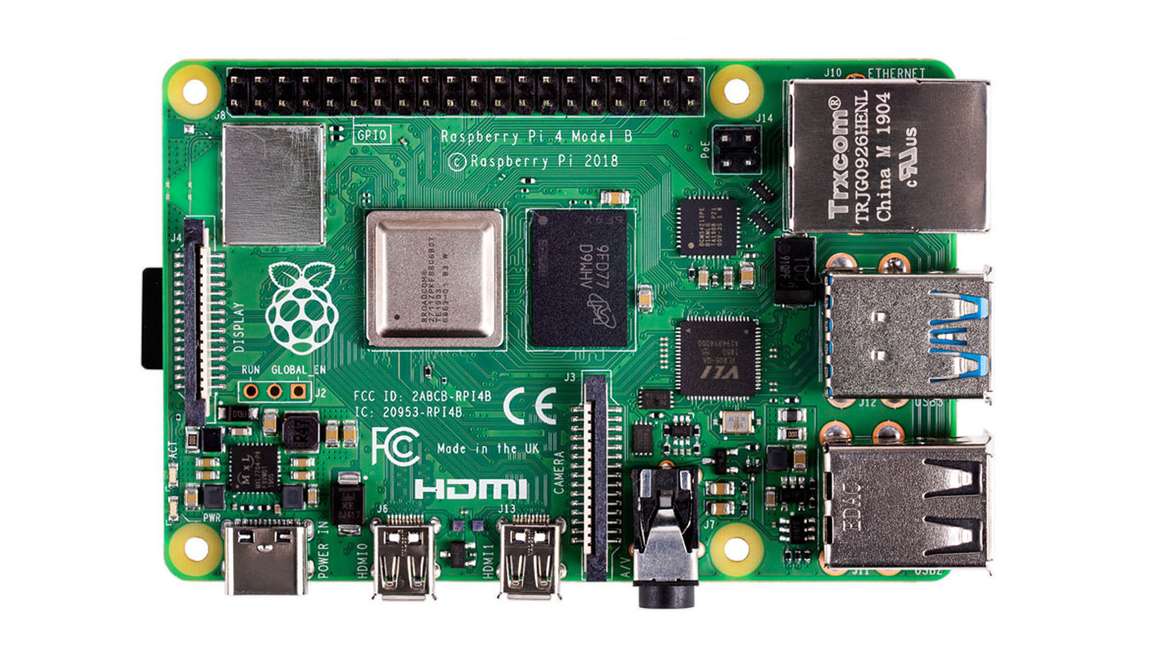
Despite its tiny size – it’s so small, it doesn’t even have its own chassis, the Raspberry Pi boards have proven themselves to be utterly capable little machines, surprisingly capable of handling everyday productivity tasks like word processing and spreadsheets. And, with the Raspberry Pi 4 Model B, we see this powerful computer getting the fantastic update it rightly deserves. Finally, the Raspberry Pi line gives you a desktop computer and a platform to experiment and create.
Read the full review: Raspberry Pi 4 Model B
Bill Thomas and Gabe Carey have also contributed to this article
Image Credits: TechRadar
- While you’re at it, we’ve also found the best gaming desktop PC you can buy
from TechRadar - All the latest technology news https://ift.tt/1NDAkRR
via IFTTT








COMMENTS