As you begin exploring photography, you'll quickly come across the term 'f-stop', otherwise known as the f-number. It's one...
As you begin exploring photography, you'll quickly come across the term 'f-stop', otherwise known as the f-number. It's one of those bits of jargon that feels intentionally designed to confuse beginners, but luckily we're here to explain what it is and how to use it in your snapping adventures.
Whether you're using a compact, mirrorless camera, DSLR or even a smartphone, you'll likely see that the f-stop symbol appear on your screen, and even on some lenses. So what exactly is the f-stop?
In purely literal terms, the 'f' stands for 'focal length' and a 'stop' is a unit of light, which refers to either the doubling or halving of the amount of light in your photo. But as that doesn't exactly clear things up, here's a more in-depth explanation of what an f-stop actually is – and how to use it in your photography.
What is an f-stop?
The f-stop is the number a camera (or lens) displays to indicate the size of the lens aperture (see 'F-stop vs aperture' below). Most camera lenses offer a range of f-stops (from large to small aperture), for instance one lens might have f/2.8, f/4, f/5.6, f/8, f/11, f/16 and f/22.
It is not possible to expand beyond a lens's f-stop range. In the previous example, the maximum f-stop (aperture) is f/2.8 and the minimum is f/22. The same aperture might be displayed with a capital or lower case 'f' and with or without a forward slash. For example, f/5.6, F/5.6, f5.6 or F5.6 are all the same thing.
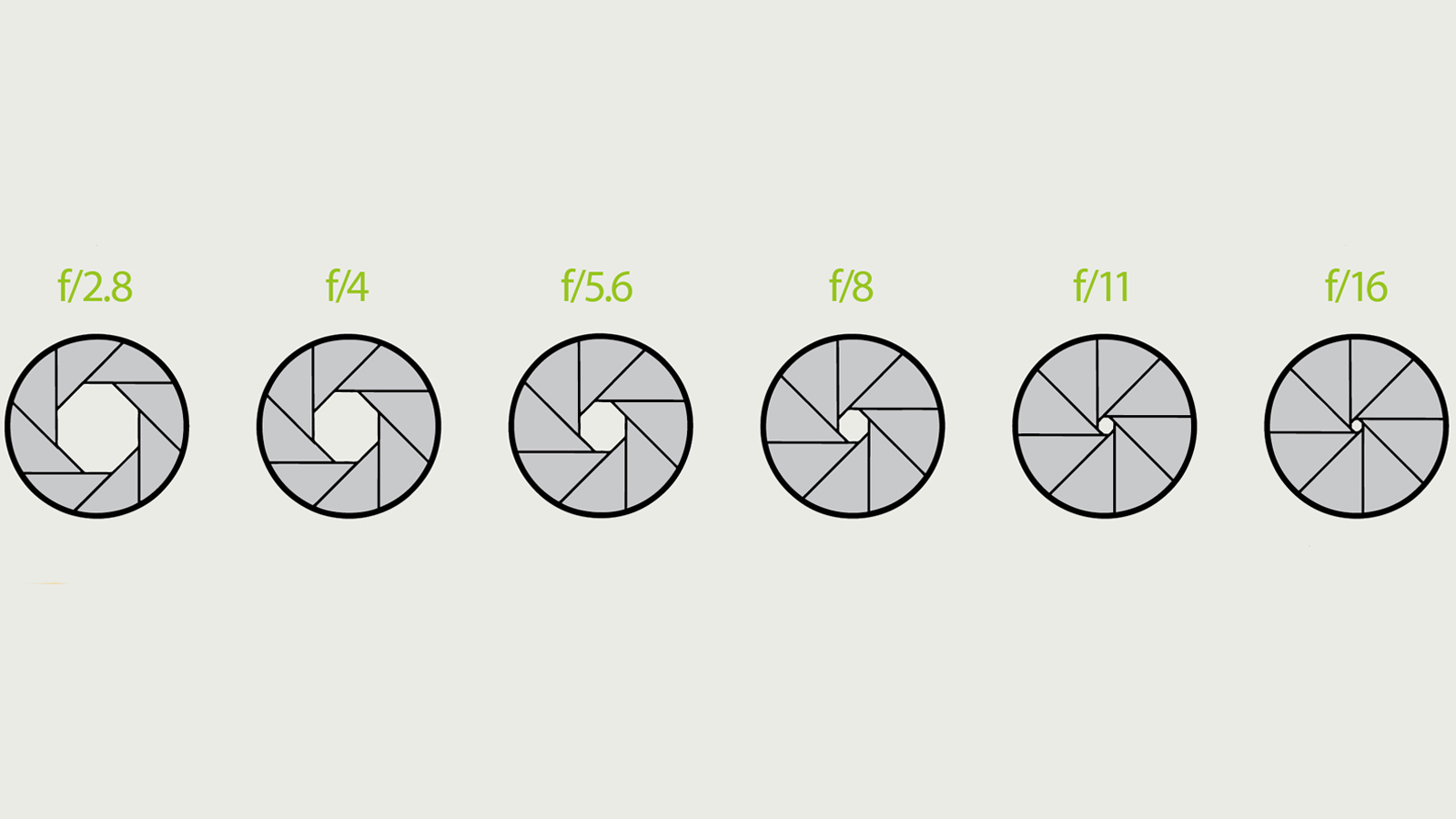
But why the confusing use of symbols? This is because an f-stop indicates a fraction. For example, f/4 is a quarter, making it larger than f/8 which is an 1/8th. Therefore, the smaller the f-stop number, the larger the aperture.
However, the 'f' in f-stop actually stands for focal length. It's a little complicated, but there is an equation comprising lens focal length and f-stop to work out the physical size of the aperture. This equation is the lens' focal length divided by the diameter of your effective aperture.
F-stop vs aperture: what’s the difference?
The 'aperture' is the opening in your camera lens, that lets light pass through to the camera. On most lenses, the size of this diaphragm, which is formed by aperture blades (and seen as an almost circular hole), can be adjusted by the f-stop number. Some lenses have a fixed aperture, including those in most smartphone cameras.
Consider the human eye. An iris expands to let in more light so we can see more clearly in dark environments, and decreases in size when in bright light so we don't get blinded. The principle of a lens aperture is the same.

So, aperture is the opening in the lens, while f-stop indicates the size of lens aperture, as a fraction. In the previous example of an f-stop range, each 'stop' lets in twice as much light as the next. For example, f/2.8 is twice the size of f/4.
Lenses with a large maximum aperture tend to be larger, heavier and more expensive than equivalent ones with smaller openings. But they are desirable for the two main reasons explained in the 'how to use f-stops in your photography' section below.
What do f-stops mean in smartphone cameras?
Except for a couple of oddballs like the Samsung Galaxy S10, smartphone cameras generally have a fixed aperture, which means only one f-stop.
Current smartphone cameras typically have a f-stop of around f/1.8. For phones with multiple cameras, there is usually a slightly different f-stop for each camera, such as f/1.8, f/2.0 and f/2.4, but ultimately each of these has a fixed aperture.

Instead of relying on a variable aperture to alter the amount of light and create aperture effects such as depth of field, phones artificially recreate effects like background blur.
For example, a smartphone's portrait mode artificially blurs the background for a shallow focus, mimicking the effect of a lens with a large aperture. This isn't true depth of field, though the effect can be brilliantly convincing.
How to use f-stops in your photography
Using different f-stops (adjusting the aperture size) affects the amount of light entering the camera and therefore the brightness of the image. More light means greater clarity. Other qualities of the picture are affected by your choice of f-stop, namely the amount of your photo that will be in focus – in other words, depth of field.
It's easiest to understand the impact of aperture on depth of field by looking at comparison photos. In the example below, the photo on the left is taken using the maximum f/2.8 aperture for a shallow depth of field – a shallow focus – while the photo on the right minimum is f/11 and provides a large depth of field.
Simply put, you might want to use a large aperture in dark environments to maximize brightness or for an attractive shallow focus in portraits. Conversely, a small aperture is ideal for landscape photography to ensure the entire scene is in sharp focus.
These examples are not rules though – photography is a creative practice, after all, and you can take some great photos by using aperture and f-stops in less common ways, such as shallow focus landscapes.



These simplified explanations of the impact of aperture are isolated from shutter speed and ISO, the other two pillars of image exposure (brightness).
Besides exposure and depth of field, aperture can introduce other effects. For example, a small aperture can create 'sunstars', while the peak optical performance of a lens with adjustable aperture is typically in the middle of its aperture range.
from TechRadar - All the latest technology news https://ift.tt/3vWCNBL
via IFTTT








COMMENTS